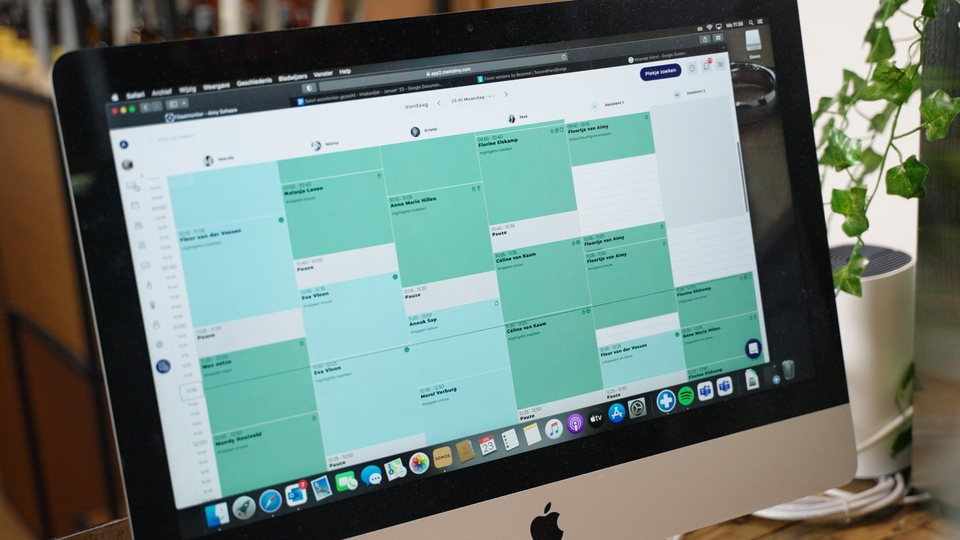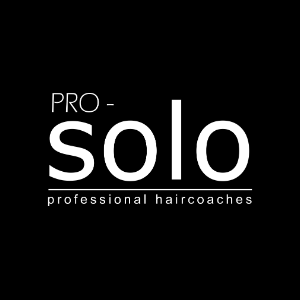Aimy Starter
Exactly what a professional salon needs on a daily basis
€17,50
/ month (excluding VAT)
This package contains
- Box Office
- Agenda
- Online bookings
- Appointment confirmations
- Savings points system
- Inventory Management
- Hours registration
- Review system
- Aimy payments
- Whatsapp bookings